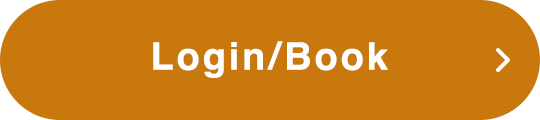ご予約の方法
Reservation

Book here for camping and lodging.Our facilities are available by reservation only.
Please be sure to book in advance.
Group reservations are not accepted here. Please contact us through this page to confirm availability.
Campsite bookings are limited to one vehicle per booking.
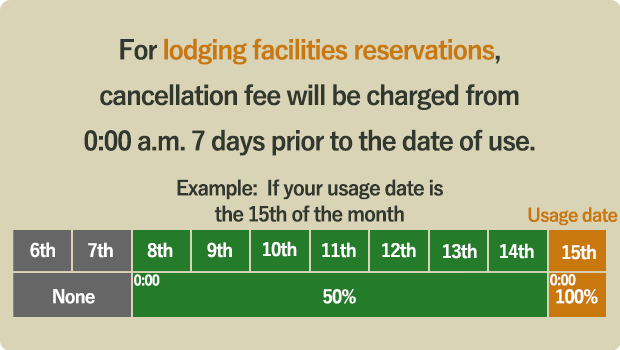
How to Book
-

Register and login
- You must first register your information to use our reservation system.
- You do not need to re-register your information for each booking.
- Please log in to make your reservation.
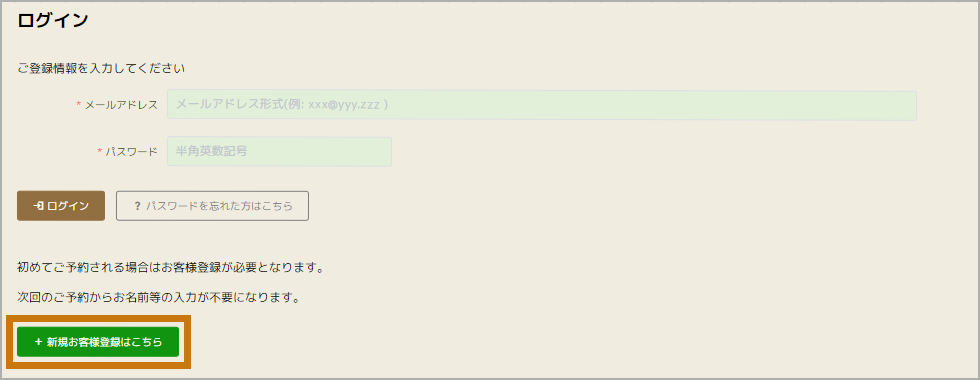
-
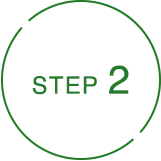
Select dates
Check availability, select facilities
- You can check availability from the calendar.
- There are vacancies on dates marked with a circle (〇) or triangle (△). You cannot book dates marked with an X.
- We do not have a waiting list. Please check back as dates will be marked with a triangle (△) when there are cancellations.
- You can make a reservation on the same day for only one facility.
- Camp Daytrips are available until 5 p.m. on the day. You cannot book overnight stays.
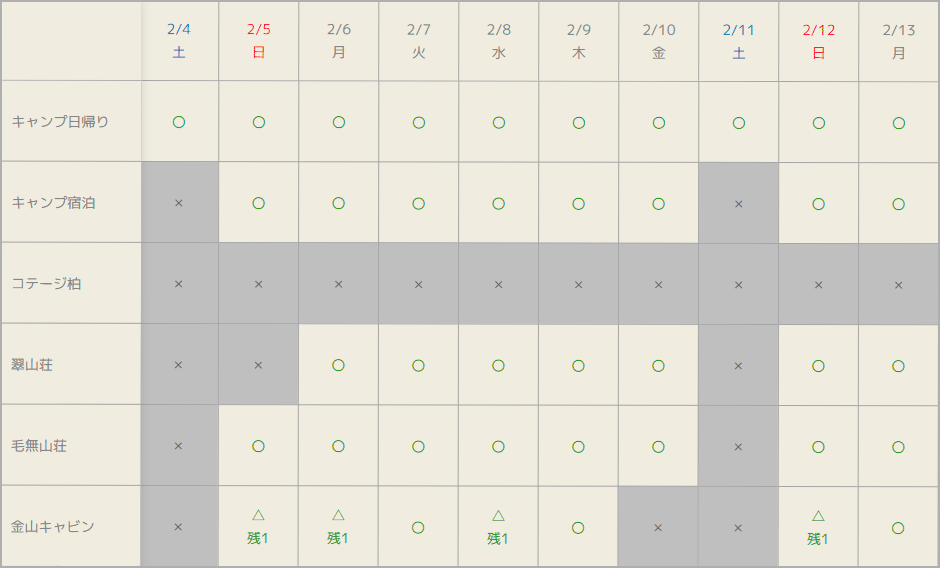
Select dates
- Select the number of nights and click Book.
- By selecting dates next to each other, you can change your booking to consecutive nights.
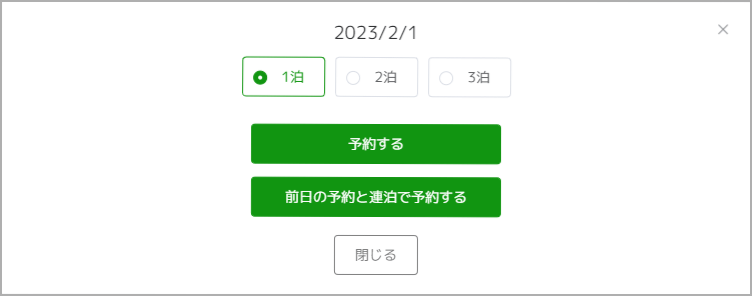
-
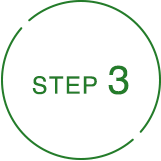
Confirm your information, enter booking details
Registered information
- You can modify your information from the “Registered information” button.
Booking details
- Please indicate your expected arrival time. If you will be arriving later than expected, you do not need to contact us unless you will be arriving after 5 p.m.
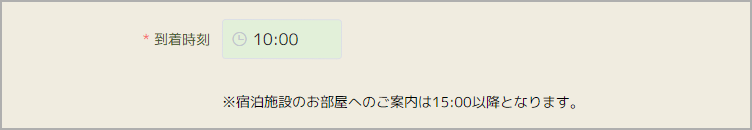
Campsite
- Your registered vehicle information will be entered automatically. Please modify the information if you will be arriving with a different vehicle.
- Please enter information separately for each vehicle.
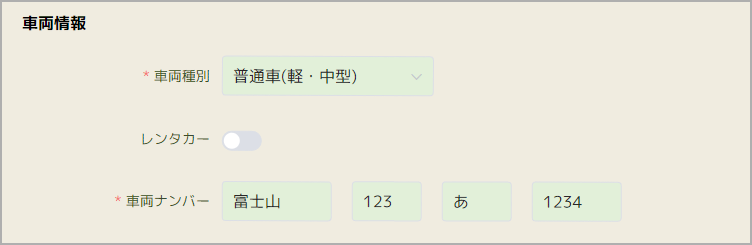
Lodging facility
- Up to two vehicles can be registered for our lodging facilities. Please contact us to register three vehicles or more.
- Please indicate the number of beddings for preschool age children.
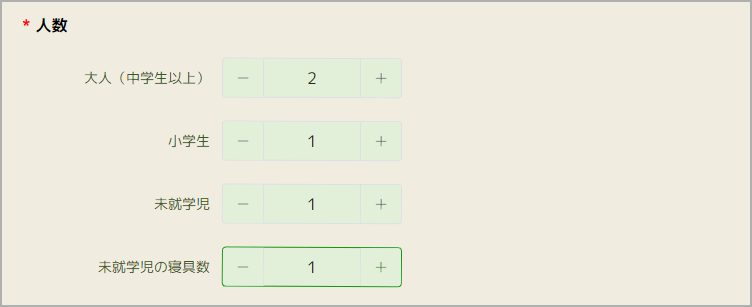
Press Next
- After entering the booking details, press Next.
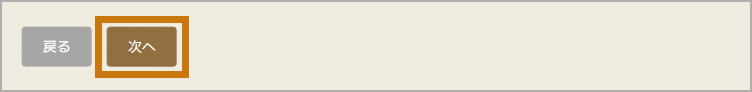
-
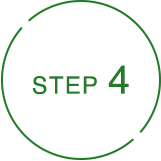
Confirm entered information, complete your booking
- Please confirm your entered information again, and press Confirm to complete your booking.
- You will receive a booking confirmation by email.
- If you do not receive an email, please confirm your booking from the booking list.
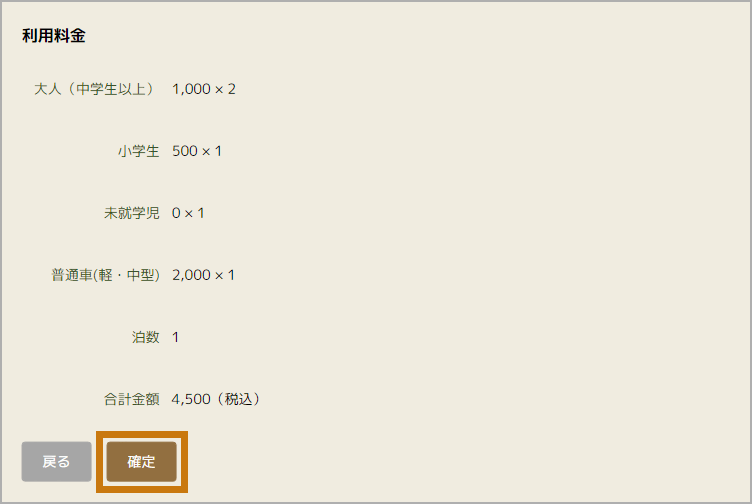
-
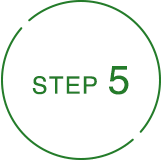
On the day of your visit
- If you registered your vehicle number, our staff will confirm your reservation.
- We will ask your name and phone number if we cannot confirm your reservation by your vehicle number.
- To add a vehicle at the campsite, you will need to make a new reservation under a new name.
-

To modify or cancel a booking
Modify your booking
- You can modify the number of guests or the vehicle number from the booking confirmation screen.
- You cannot add the number of vehicles at the campsite. Please register and make a reservation for each vehicle.
Confirm or cancel your booking
- You can cancel your booking from the booking list.
- To cancel your campsite reservation, please do so by 5 p.m. one day before.
- There are no cancellation charges for the campsite.
- Please be advised that we may refuse to accept future bookings if you repeatedly do not show up without making formal cancellations.
- Cancellation charges apply for our lodging facilities starting seven days before.
- [ When cancelled 7 days to 1 day before ] 50% of the lodging fee
[ When cancelled on the day / No show ] 100% of the lodging fee
FAQs
-
When you don’t receive the verification code email
We have received multiple inquiries about not receiving the verification code email when registering as a user.
We have summarized the points for you to check.
Incorrect email address
If you enter your email address incorrectly, the verification code will be sent to the wrong address. Please check that your email address is correct on the confirmation screen.
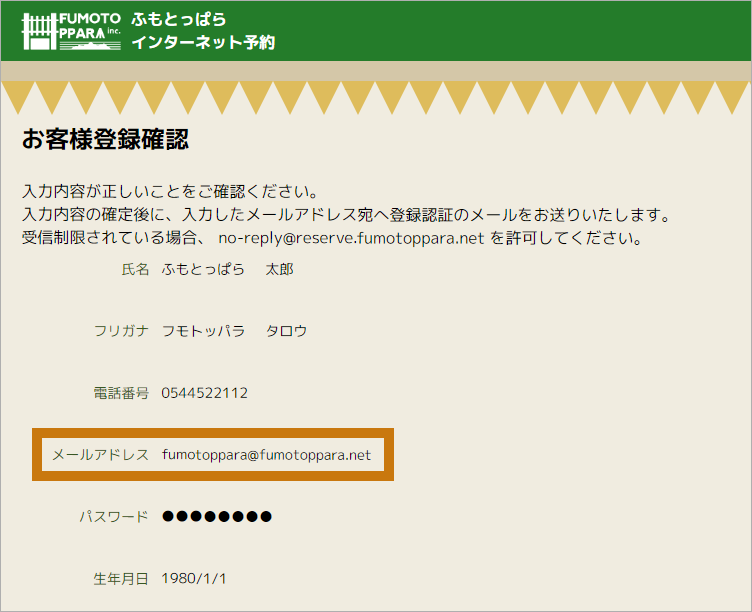
Your email system is not configured to receive our email
If you are using your mobile phone company’s email address:
- Is it configured to receive emails from personal computers?
- Is it configured to receive emails from no-reply@reserve.fumotoppara.net?
NTT Docomo smartphone, PHS, personal computer email configuration (Japanese only)
au spam filter configuration (Japanese only)
Soft Bank spam filter configuration (Japanese only)
Check your spam folder.
Please check that the verification email has not been mistakenly sent to your spam folder.
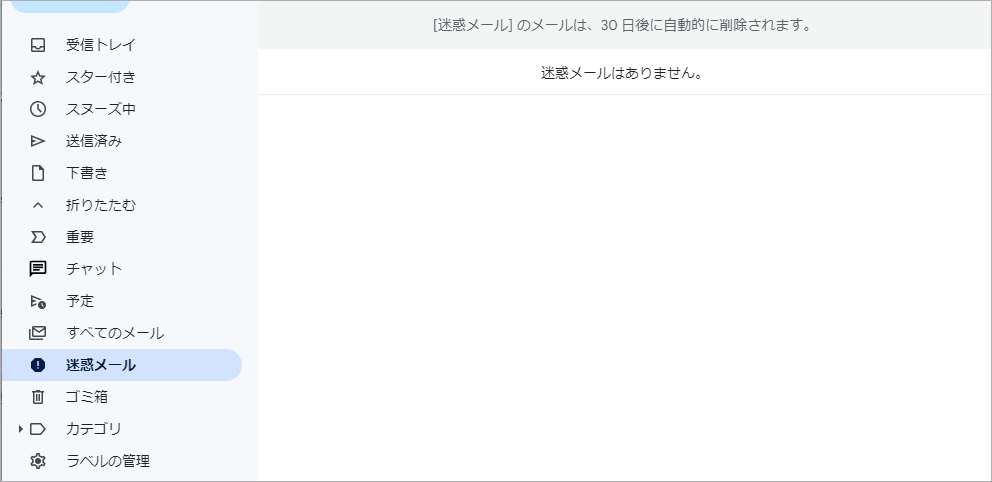
Your mailbox may be full.
If your mailbox is full, you may not be able to receive new emails. Please check the capacity.